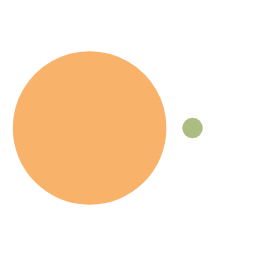JDBC 基本概念
什么是 JDBC
Java DataBase Connectivity,在 Java 语言中编写 SQL 语句,对数据库中数据进行 CRUD 操作
JDBC 相关类库在哪里
java.sql.*
JDBC 本质
本质上是 java.sql 包下的一堆接口,由 SUN 公司制定
JDBC 是体现接口作用的典型案例,降低了耦合度,提高了扩展力
无需关注哪个数据库,直接面向 JDBC 接口编程
JDBC 编程步骤
前置工作:在项目根目录下创建一个 lib 文件夹,将 mysql.jar 拷贝到该目录下,右键 add as library(等同于为 jar 包配置环境变量)
注册驱动 - 加载 Driver 类
通知 java 程序要连接哪个数据库
1
2
3
4
5
|
DriverManager.deregisterDriver(new com.mysql.cj.jdbc.Driver());
Class.forName(com.mysql.cj.jdbc.Driver);
|
获取数据库连接 - 得到 Connection
开启 java 进程和 mysql 进程间的通道
1
| conn = DriverManager.getConnection(String url, String user, String password);
|
获取数据库操作对象
这个对象用来执行 SQL语句
1
| stmt = conn.createStatement();
|
执行 SQL 语句
执行 CRUD 操作
1
2
3
4
5
6
7
|
String sql = "DML 语句";
stmt.execute(sql);
String sql = "select ...";
rs = stmt.executeQuery(sql);
|
处理查询结果集
如果第 4 步是 select 语句,才有这一步
1
2
3
4
| while (rs.next()) {
String name = rs.getString("字段名");
System.out.println(name);
}
|
释放资源
1
2
3
4
5
6
7
8
|
if (rs != null) {
try {
rs.close();
} catch (SQLException e) {
e.printStackTrace();
}
}
|
JDBC 编程完整代码
DML
1
2
3
4
5
6
7
8
9
10
11
12
13
14
15
16
17
18
19
20
21
22
23
24
25
26
27
28
29
30
31
32
33
34
35
36
37
38
| public class JDBC01 {
public static void main(String[] args) throws SQLException {
Connection conn = null;
Statement stmt = null;
try {
Class.forName("com.mysql.cj.jdbc.Driver");
conn = DriverManager.getConnection("jdbc:mysql://localhost:3306/jdbc", "root", "123456");
stmt = conn.createStatement();
String sql = "insert into student(id, name, sex) values(01, '张三', '男')";
stmt.execute(sql);
}
} catch (SQLException | ClassNotFoundException e) {
e.printStackTrace();
} finally {
if (stmt != null) {
try {
stmt.close();
} catch (SQLException e) {
e.printStackTrace();
}
}
if (conn != null) {
try {
conn.close();
} catch (SQLException e) {
e.printStackTrace();
}
}
}
}
}
|
DQL
1
2
3
4
5
6
7
8
9
10
11
12
13
14
15
16
17
18
19
20
21
22
23
24
25
26
27
28
29
30
31
32
33
34
35
36
37
38
39
40
41
42
43
44
45
46
47
48
49
50
| public class JDBC01 {
public static void main(String[] args) throws SQLException {
Connection conn = null;
Statement stmt = null;
ResultSet rs = null;
try {
Class.forName("com.mysql.cj.jdbc.Driver");
conn = DriverManager.getConnection("jdbc:mysql://localhost:3306/jdbc", "root", "123456");
stmt = conn.createStatement();
String sql = "select name as '学生姓名' from student where id = 01";
rs = stmt.executeQuery(sql);
while (rs.next()) {
String name = rs.getString("学生姓名");
System.out.println(name);
}
} catch (SQLException | ClassNotFoundException e) {
e.printStackTrace();
} finally {
if (rs != null) {
try {
rs.close();
} catch (SQLException e) {
e.printStackTrace();
}
}
if (stmt != null) {
try {
stmt.close();
} catch (SQLException e) {
e.printStackTrace();
}
}
if (conn != null) {
try {
conn.close();
} catch (SQLException e) {
e.printStackTrace();
}
}
}
}
}
|
读取配置文件完成 JDBC
src 包下新建 resources 包,新建 db.properties 配置文件
在原来的程序下创建资源绑定器对象,得到配置文件中的信息
使用其他数据库时,直接修改配置文件即可
配置文件
1
2
3
4
5
|
driver=com.mysql.cj.jdbc.Driver
url=jdbc:mysql://localhost:3306/jdbc
user=root
password=123456
|
程序代码
1
2
3
4
5
6
7
8
9
10
11
12
13
14
15
16
17
18
19
20
21
22
23
24
25
26
27
28
29
30
31
32
33
34
35
36
37
38
39
40
41
42
43
44
45
46
47
48
49
50
51
52
53
54
55
56
| public class JDBC_Properties_Test {
public static void main(String[] args) throws SQLException {
ResourceBundle bundle = ResourceBundle.getBundle("resources/db");
String driver = bundle.getString("driver");
String url = bundle.getString("url");
String user = bundle.getString("user");
String password = bundle.getString("password");
Connection conn = null;
Statement stmt = null;
ResultSet rs = null;
try {
Class.forName(driver);
conn = DriverManager.getConnection(url, user, password);
stmt = conn.createStatement();
String sql = "select name as '学生姓名' from student where id = 01";
rs = stmt.executeQuery(sql);
while (rs.next()) {
String name = rs.getString("学生姓名");
System.out.println(name);
}
} catch (SQLException | ClassNotFoundException e) {
e.printStackTrace();
} finally {
if (rs != null) {
try {
rs.close();
} catch (SQLException e) {
e.printStackTrace();
}
}
if (stmt != null) {
try {
stmt.close();
} catch (SQLException e) {
e.printStackTrace();
}
}
if (conn != null) {
try {
conn.close();
} catch (SQLException e) {
e.printStackTrace();
}
}
}
}
}
|
模拟用户登录(SQL 注入问题)
- 提供一个输入界面,可以让用户输入用户名和密码
- 底层数据库中需要一张用户表,表中存储用户信息
- 当 java 程序接收到用户名和密码时,连接数据库验证用户名和密码
程序代码
存在问题:SQL 注入
问题主要原因:用户提供的信息参与了 SQL 语句的编译
例如:
用户名 abc,密码 aaaaa ‘ or ‘ 1 = 1 也会显示登录成功
1
2
3
4
5
6
7
8
9
10
11
12
13
14
15
16
17
18
19
20
21
22
23
24
25
26
27
28
29
30
31
32
33
34
35
36
37
38
39
40
41
42
43
44
45
46
47
48
49
50
51
52
53
54
55
56
57
58
59
60
61
62
63
64
65
66
67
68
69
70
71
72
73
74
75
76
77
78
79
80
81
82
83
84
85
86
87
88
89
90
91
92
93
94
95
96
97
| public class SimulateLogin {
public static void main(String[] args) {
Map<String, String> userLoginInfo = initUI();
boolean ok = checkNameAndPwd(userLoginInfo.get("loginName"), userLoginInfo.get("loginPwd"));
System.out.println(ok ? "登录成功" : "登录失败");
}
private static boolean checkNameAndPwd(String loginName, String loginPwd) {
boolean ok = false;
Connection conn = null;
Statement stmt = null;
ResultSet rs = null;
ResourceBundle bundle = ResourceBundle.getBundle("resources/db");
String driver = bundle.getString("driver");
String url = bundle.getString("url");
String user = bundle.getString("user");
String password = bundle.getString("password");
try {
Class.forName(driver);
conn = DriverManager.getConnection(url, user, password);
stmt = conn.createStatement();
String sql = "select * from t_user where login_name = '" + loginName
+ "' and login_pwd = '" + loginPwd + "'";
rs = stmt.executeQuery(sql);
if (rs.next()) {
ok = true;
}
} catch (ClassNotFoundException | SQLException e) {
e.printStackTrace();
} finally {
if (rs != null) {
try {
rs.close();
} catch (SQLException e) {
e.printStackTrace();
}
}
if (stmt != null) {
try {
rs.close();
} catch (SQLException e) {
e.printStackTrace();
}
}
if (conn != null) {
try {
rs.close();
} catch (SQLException e) {
e.printStackTrace();
}
}
}
return ok;
}
private static Map<String, String> initUI() {
System.out.println("--- 欢迎使用模拟系统!请输入用户名和密码 ---");
Scanner sc = new Scanner(System.in);
System.out.print("用户名:");
String loginName = sc.nextLine();
System.out.print("密码:");
String loginPwd = sc.nextLine();
Map<String, String> userLoginInfo = new HashMap<>();
userLoginInfo.put("loginName", loginName);
userLoginInfo.put("loginPwd", loginPwd);
return userLoginInfo;
}
}
|
sql 文件
1
2
3
4
5
6
7
8
9
10
11
12
13
14
15
16
| # 用户信息表,模拟用户登录使用
drop table if exists t_user;
create table t_user
(
id int primary key auto_increment,
login_name varchar(255) unique,
login_pwd varchar(255) not null,
real_name varchar(255)
);
insert into t_user(login_name, login_pwd, real_name)
values ('admin', '123', '管理员'),
('ZhangSan', '123', '张三');
select * from t_user;
|
解决 SQL 注入问题
SQL 注入的根本原因:先进行了字符串的拼接,再进行的 SQL 编译
步骤
完整代码
1
2
3
4
5
6
7
8
9
10
11
12
13
14
15
16
17
18
19
20
21
22
23
24
25
26
27
28
29
30
31
32
33
34
35
36
37
38
39
40
41
42
43
44
45
46
47
48
49
50
51
52
53
54
55
56
57
58
59
60
61
62
63
64
65
66
67
68
69
70
71
72
73
74
75
76
77
78
79
80
81
82
83
84
85
86
87
88
89
90
91
92
93
94
95
96
97
98
99
100
| public class SimulateLogin {
public static void main(String[] args) {
Map<String, String> userLoginInfo = initUI();
boolean ok = checkNameAndPwd(userLoginInfo.get("loginName"), userLoginInfo.get("loginPwd"));
System.out.println(ok ? "登录成功" : "登录失败");
}
private static boolean checkNameAndPwd(String loginName, String loginPwd) {
boolean ok = false;
Connection conn = null;
PreparedStatement ps = null;
ResultSet rs = null;
ResourceBundle bundle = ResourceBundle.getBundle("resources/db");
String driver = bundle.getString("driver");
String url = bundle.getString("url");
String user = bundle.getString("user");
String password = bundle.getString("password");
try {
Class.forName(driver);
conn = DriverManager.getConnection(url, user, password);
String sql = "select * from t_user where login_name = ? and login_pwd = ?";
ps = conn.prepareStatement(sql);
ps.setString(1, loginName);
ps.setString(2, loginPwd);
rs = ps.executeQuery();
if (rs.next()) {
ok = true;
}
} catch (ClassNotFoundException | SQLException e) {
e.printStackTrace();
} finally {
if (rs != null) {
try {
rs.close();
} catch (SQLException e) {
e.printStackTrace();
}
}
if (ps != null) {
try {
rs.close();
} catch (SQLException e) {
e.printStackTrace();
}
}
if (conn != null) {
try {
rs.close();
} catch (SQLException e) {
e.printStackTrace();
}
}
}
return ok;
}
private static Map<String, String> initUI() {
System.out.println("--- 欢迎使用模拟系统!请输入用户名和密码 ---");
Scanner sc = new Scanner(System.in);
System.out.print("用户名:");
String loginName = sc.nextLine();
System.out.print("密码:");
String loginPwd = sc.nextLine();
Map<String, String> userLoginInfo = new HashMap<>();
userLoginInfo.put("loginName", loginName);
userLoginInfo.put("loginPwd", loginPwd);
return userLoginInfo;
}
}
|
JDBC 事务
实际开发中需要将自动提交机制关闭,改为手动提交
得到 Connection 连接后,关闭自动提交机制
1
2
| conn = DriverManager.getConnection(url, user, password);
conn.setAutoCommit(false);
|
执行 SQL 以后,手动提交
如果出现异常,手动回滚
1
2
3
4
5
6
7
8
9
10
11
| try {
...
} catch (Exception e) {
try {
if (conn != null) {
conn.rollback();
}
} catch (SQLException ex) {
ex.printStackTrace();
}
}
|
JDBC 工具类封装
为了方便开发,可以封装一个 JDBC 工具类
1
2
3
4
5
6
7
8
9
10
11
12
13
14
15
16
17
18
19
20
21
22
23
24
25
26
27
28
29
30
31
32
33
34
35
36
37
38
39
40
41
42
43
44
45
46
47
48
49
50
51
52
53
54
55
56
57
58
59
60
| public class DBUtil {
private DBUtil() {
}
private static final ResourceBundle bundle = ResourceBundle.getBundle("resources/db");
static {
try {
Class.forName(bundle.getString("driver"));
} catch (ClassNotFoundException e) {
e.printStackTrace();
}
}
public static Connection getConnection() throws SQLException {
String url = bundle.getString("url");
String user = bundle.getString("user");
String password = bundle.getString("password");
Connection conn = DriverManager.getConnection(url, user, password);
return conn;
}
public static void close(Connection conn, Statement stmt, ResultSet rs) {
if (rs != null) {
try {
rs.close();
} catch (SQLException e) {
e.printStackTrace();
}
}
if (stmt != null) {
try {
stmt.close();
} catch (SQLException e) {
e.printStackTrace();
}
}
if (conn != null) {
try {
conn.close();
} catch (SQLException e) {
e.printStackTrace();
}
}
}
}
|