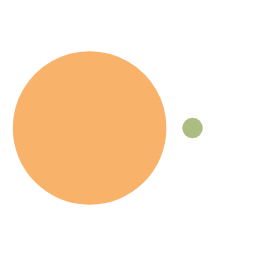前言
之前介绍了如何用 Hexo 搭建博客,接下来介绍 Hexo 的基本使用
注:这些基本使用基于我自己平时的习惯,更多细节请参考 官方文档
1. 命令
搭建时用过的一些命令
1
2
3
4
5
| $ hexo -v // 查看版本信息
$ hexo init // 初始化 Hexo
$ hexo generate // 生成静态页面,缩写为 hexo g
$ hexo server // 启动服务,可在本地访问,缩写为 hexo s
$ deploy // 部署 Hexo,缩写为 hexo d
|
创建新文章
很显然,创建的文章是 .md 文件,这需要我们了解 Markdown 语法,可以从 Markdown官网 学习,也可以在 菜鸟教程-markdown 学习(这里推荐 Markdown + Typora,写作更加方便~)
2. 配置
_config.yml 是 Hexo 的默认配置文件,我们可以在该文件中修改大部分配置
Site(网站)
1
2
3
4
5
6
7
8
|
title: ''
subtitle: ''
description: ''
keywords: ''
author:
language: zh-CN
timezone: 'Asia/Shanghai'
|
URL(网址)
1
2
3
4
5
6
7
|
url: https://你的域名
permalink: :year/:month/:day/:title/
permalink_defaults:
pretty_urls:
trailing_index: false
trailing_html: false
|
Directory(目录)
1
2
3
4
5
6
7
8
9
|
source_dir: source
public_dir: public
tag_dir: tags
archive_dir: archives
category_dir: categories
code_dir: downloads/code
i18n_dir: :lang
skip_render:
|
Writing(文章)
1
2
3
4
5
6
7
8
9
10
11
12
13
14
15
16
17
18
19
20
21
22
23
24
|
new_post_name: :title.md
default_layout: post
titlecase: false
external_link:
enable: true
field: site
exclude: ''
filename_case: 0
render_drafts: false
post_asset_folder: false
relative_link: false
future: true
syntax_highlighter: highlight.js
highlight:
line_number: true
auto_detect: false
tab_replace: ''
wrap: true
hljs: false
prismjs:
preprocess: true
line_number: true
tab_replace: ''
|
Category & Tag(分类 & 标签)
1
2
3
4
|
default_category: uncategorized
category_map:
tag_map:
|
1
2
3
4
|
date_format: YYYY-MM-DD
time_format: HH:mm:ss
updated_option: 'mtime'
|
1
2
3
|
per_page: 10
pagination_dir: page
|
Extensions(扩展)
Deployment(部署)
1
2
3
4
5
|
deploy:
type:
repo:
branch:
|
以上就是 Hexo 的基本使用,但是 UI 不好看(喜欢默认的除外),感兴趣的可以在主题等方面进行优化噢~